 |
|
 Sep 29, 2007, 04:59 PM // 16:59
Sep 29, 2007, 04:59 PM // 16:59
|
#1 |
|
Ascalonian Squire
Join Date: Jul 2007
|
My other pc isnt working for some reason it makes 7 beeps when i turn it on the first 1 is diffrent then the other 6 which are all the same anyone know what might be causing it?
|

|

|
 Sep 29, 2007, 05:17 PM // 17:17
Sep 29, 2007, 05:17 PM // 17:17
|
#2 |
|
Lion's Arch Merchant
Join Date: Jul 2007
Location: Iowa, United States
Guild: LOD
Profession: Mo/
|
When it beeps it means a few different possibilities...
1: Cooling issues....meaning your CPU, RAM, or doubtful, but possible, vid card is overheating. 2: Mobo issues....meaning well, buy a new computer, or replace the current one... 3: RAM issues...meaning they could have well...gone "bad" 4: Wires are disconnected inside the PC...sometimes ths happens over time....this would be your best possible situation but I doubt it My thoughts -Tiki I would say 95% sure, mobo issues |

|

|
 Sep 29, 2007, 05:23 PM // 17:23
Sep 29, 2007, 05:23 PM // 17:23
|
#3 |
|
Ascalonian Squire
Join Date: Jul 2007
|
I just took the hard drive out and put it back in so mabey tahts why?but i cant seem to find any loose connections I think I will have my dad look at it i think the motherboard might be dieing because my mouse(actualy anymouse)****'s up on it
|

|

|
 Sep 29, 2007, 05:28 PM // 17:28
Sep 29, 2007, 05:28 PM // 17:28
|
#4 |
|
Lion's Arch Merchant
Join Date: Jul 2007
Location: Iowa, United States
Guild: LOD
Profession: Mo/
|
Possibly you disconnected another set of wires when you removed it, and didnt notice.
If the mouse is messing up when plugged in, could mean shorting out in the mobo...which can lead to this issue you have now. I am fairly set now at 98% mobo issue for this. -Tiki |

|

|
 Sep 29, 2007, 05:32 PM // 17:32
Sep 29, 2007, 05:32 PM // 17:32
|
#5 |
|
Ascalonian Squire
Join Date: Jul 2007
|
ok thanks for the help its an older motherboard to
|

|

|
 Sep 29, 2007, 05:47 PM // 17:47
Sep 29, 2007, 05:47 PM // 17:47
|
#6 |
|
Ascalonian Squire
Join Date: Jul 2007
|
ok its not the computer causing the mouse to **** up its just the mouse is bad because it messed up on this computer
edit:well it was the most simplist essue ever i decide to make sure everything in the back was pluged in so i started with the keyboard and i felt it push in more and then i restarted my computer and it worked  now I need a new mouse now I need a new mouse
Last edited by fatman12342; Sep 29, 2007 at 05:52 PM // 17:52.. |

|

|
 Sep 29, 2007, 10:52 PM // 22:52
Sep 29, 2007, 10:52 PM // 22:52
|
#7 |
|
Lion's Arch Merchant
Join Date: Jul 2007
Location: Iowa, United States
Guild: LOD
Profession: Mo/
|
Haha i was curious about something not being plugged in right, but changed my mind when i heard it happend to multiple mouses
 anyways, glad its workin for you -Tiki |

|

|
 Sep 30, 2007, 06:55 AM // 06:55
Sep 30, 2007, 06:55 AM // 06:55
|
#8 |
|
The Fallen One
Join Date: Dec 2005
Location: Oblivion
Guild: Irrelevant
Profession: Mo/Me
|
Well, it is fixed. But typically, those beeps are a hardware bound error code, known as Beep Codes. Each motherboard has a set of them, and they work like Morse Code. Long beeps and short beeps, in a pattern. Motherboard user manuals typically detail the possible beep combos and basic reasons behind them
|

|

|
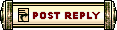 |
|
«
Previous Thread
|
Next Thread
»
| Thread Tools | |
| Display Modes | |
|
|
All times are GMT. The time now is 02:15 PM // 14:15.





 Linear Mode
Linear Mode


